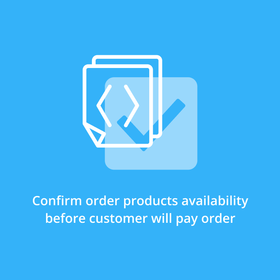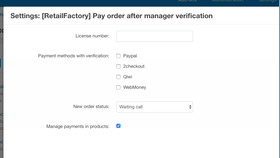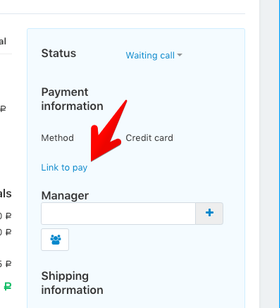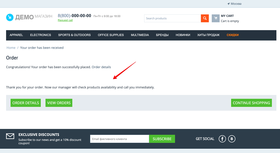A module for stores that require a confirmation of the availability of items in the order before the customer's payment.
In the module settings, you will only need to specify which payment methods require confirmation.
If you choose this payment method, the customer will not be able to pay for the order initially.
He/she will see a Thank you for purchasing page, which will indicate that the order requires confirmation.
The order status will be automatically changed to the one you need, which can be set in the module settings (for example, Order Confirmation Is Required).
Next, as soon as you confirm the order, simply change the status to Waiting for Payment, and the customer will be able to pay for the order.
For this status, be sure to specify the possibility of payment after confirmation.
If only some of the products require confirmation, the module has an option To enable setting in products.
If you have enabled this option, the field [RetailFactory] The confirmation of the order is required of the products will be checked. In the admin panel of the store, a search for the products with this option will be available.
Orders that have such products will also be paid after confirmation by your manager.
You can also manage payment methods that will be visible to the customer on the re-payment page.
You can leave only the selected items or the one that has been initially selected by the customer.
The module generates a payment link. Copy and send it to the customers so they don't have to worry about remembering the password.
And for unregistered users - the MUSTHAVE feature!
- CS-cart
- Multivendor
- 4.18.3
- 4.18.2
- 4.81.1
- 4.17.2
- 4.17.1
- 4.16.2
- 4.16.1
- 4.15.2
- 4.15.1
- 4.14.3
- 4.14.2
- 4.14.1
- 4.13.3
- 4.13.2
- 4.13.1
- 4.12.2
- 4.12.1
- 4.11.5
- 4.11.4
- 4.11.3
- 4.11.2
- 4.11.1
- 4.10.3
- 4.10.2
- 4.10.1
- 4.9.3
- 4.9.2
- 4.9.1
- 4.8.2
- 4.8.1
- 4.7.4
- 4.7.3
- 4.7.2
- 4.7.1
- 4.6.3
- 4.6.2
- 4.6.1
- 4.5.2
- 4.5.1
- 4.4.3
- 4.4.2
- 4.4.1
We help the brands and companies go online on a turn-key basis.
1) Audit of the existing system. We consider you as our client if you got tired of the current developers who are just squeezing your money out without the finished product. We come from retail and understand all the retail problems. We can put your website and the accounting system in order.
2) Analytics and accounting. We are able to help you deal with your advertising costs and identify the effective sources. We can assist you in finding out the growth points.
3) E-mail marketing. We are experienced in integrating with complex email systems and building complex email chains. Welcome letters, triggers, reactivation of old customers. We had been working with all the market leaders, such as MailChimp, Getresponse.
4) High workload. We are ready to help if you face growing pains and don’t know how to adjust your store or multivendor store to scale correctly. We have experience of store designing for one of the largest CS-cart stores in the world.
5) Store or our add-ons improvements. If our solutions aren’t enough for you, just contact us — we will come to the rescue.
The most important thing is that we are not just another web studio — we are people from retail who see the problems of retail and understand that the main goal of any store is to earn as much as possible.
1. Upload addon via "+" button in Add-ons section.
2. Open addon settings.
3. Enter received license number. Add-on will not work without license number.
4. Choose a payment method that needs confirmation.
5. Choose order status which will be set after order placement. We recommend to add two order statuses - "Manager confirmation required" and "Payment pending". These statuses will help you to control such orders.
6. After order confirmation just change order status to "Payment pending". Dont forget enable "Pay order again" checkbox.
7. If necessary, send the client a link to the payment. It is available on the detailed order page in the admin panel.
8. If you need to enable this setting for specified products, please enable "Manage payments in products". On the product page in the admin panel you can control whether this product needs payment confirmation or not.
1. All our modules are the result of a long analytics. All our addons unique.
2. No core files changed.
3. Your store will not slow down due to our modules. We are the only team that worked in retail at the largest Russian store with a huge load.
4. Free fixes of any bugs in our modules within two weeks after they are found.
5. Easy updates using Upgrade Center.