How to get Facebook Pixel ID
Facebook Pixel ID is easy to find
- Go to your Ads Manager
- Open the Navigation Bar and select Events Manager
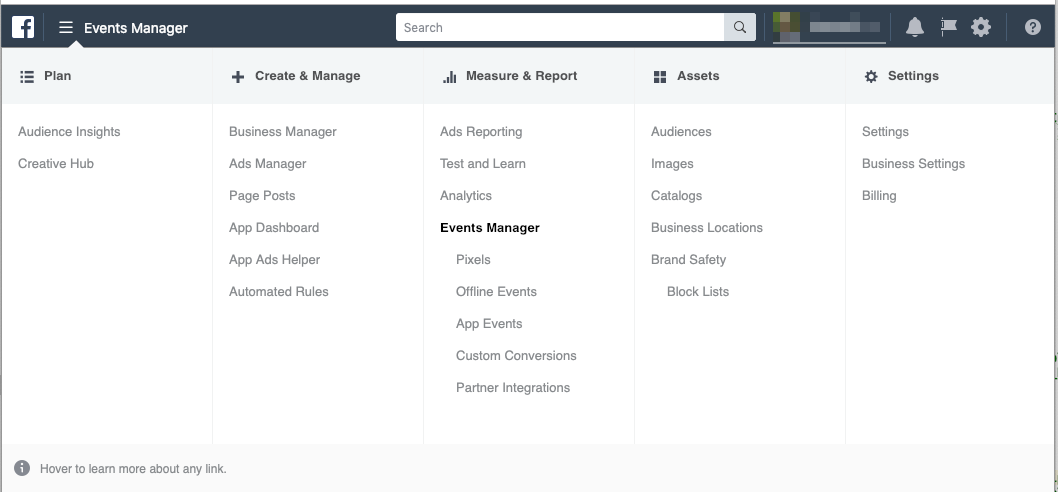
- Copy your Pixel ID from underneath your Site Name and paste the number directly into the Link Manager setup tab.
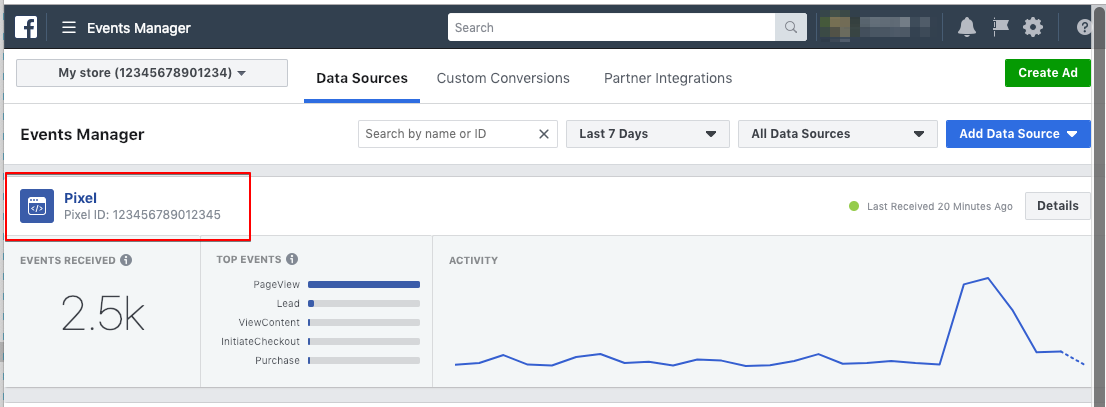
- It's all!
