How to get Google Adwords Conversion ID
- Go to your Google Adwords
- Click the wrench on the top right then click Conversions
- Next, click the + button to create a new Conversion
- Then, select Website
- Next, you’ll want to fill out your Conversion Action and click "Create and Continue”"
- Next, you’ll be directed to tag setup, here you’ll want to select “Add the Tag to your Website Code”
- Then, click Install the tag yourself.
- From here you’ll want to copy the Conversion ID
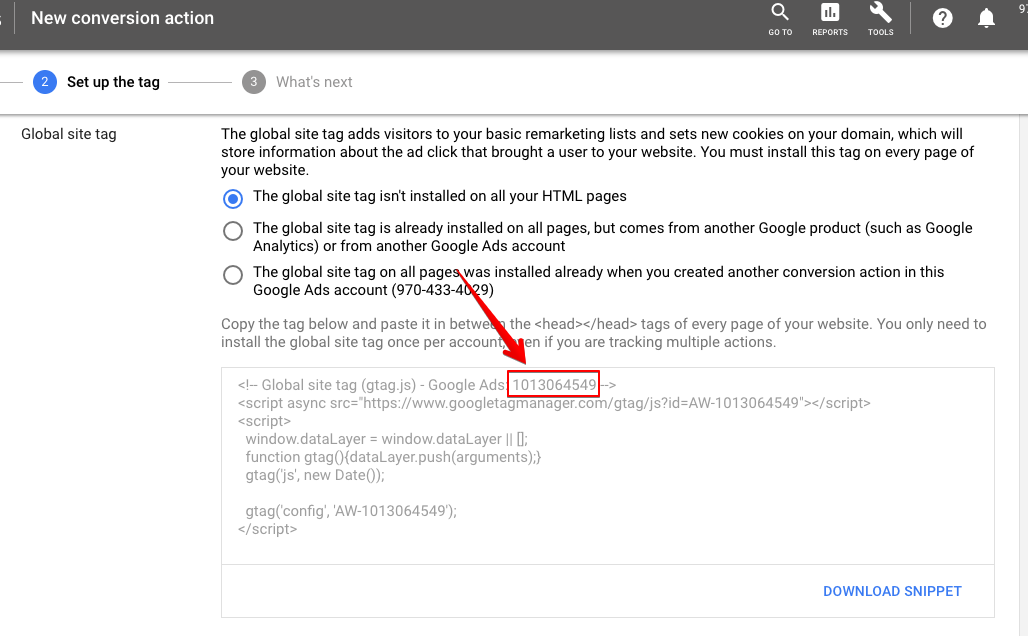
- It's all!
